Note
Go to the end to download the full example code
Pattern binning#
This example shows how to bin EBSD patterns using
downsample() or HyperSpy’s
rebin() (see Rebinning for details).
Note
In general, better contrast is obtained by removing the static (and dynamic) background prior to binning instead of after it.
import hyperspy.api as hs
import kikuchipy as kp
s = kp.data.si_ebsd_moving_screen(allow_download=True, show_progressbar=False)
s.remove_static_background(show_progressbar=False)
print(s)
print(s.static_background.shape)
print(s.detector)
<EBSD, title: si_in Scan 1, dimensions: (|480, 480)>
(480, 480)
EBSDDetector (480, 480), px_size 1.0 um, binning 1, tilt 0.0, azimuthal 0.0, pc (0.5, 0.5, 0.5)
Downsample by a factor of 8 while maintaining the data type (achieved by rescaling the
pattern intensity). Note how the static_background and
detector attributes are updated.
s2 = s.downsample(8, inplace=False)
_ = hs.plot.plot_images([s, s2], axes_decor="off", tight_layout=True, label=None)
print(s2.static_background.shape)
print(s2.detector)
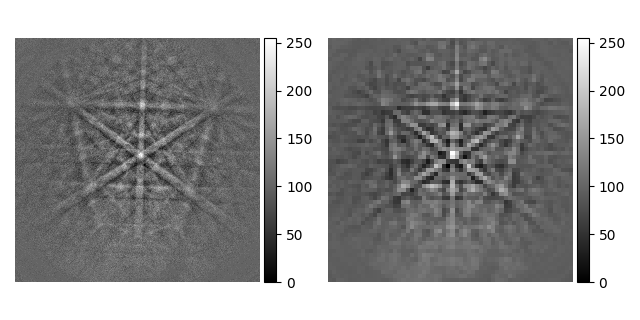
[ ] | 0% Completed | 452.71 us
[########################################] | 100% Completed | 102.30 ms
(60, 60)
EBSDDetector (60, 60), px_size 1.0 um, binning 8, tilt 0.0, azimuthal 0.0, pc (0.5, 0.5, 0.5)
Rebin by passing the new shape (use (1, 1, 60, 60) if binning a 2D map). Note how
the pattern is not rescaled and the data type is cast to either int64 or
float64 depending on the initial data type.
s3 = s.rebin(new_shape=(60, 60))
print(s3.data.dtype)
print(s3.data.min(), s3.data.max())
uint64
3152 11998
The latter method is more flexible in that it allows for different binning factors in each axis, the factors are not restricted to being integers and the factors do not have to be divisors of the initial signal shape.
s4 = s.rebin(scale=(8, 9))
print(s4.data.shape)
(53, 60)
Total running time of the script: (0 minutes 4.773 seconds)
Estimated memory usage: 35 MB